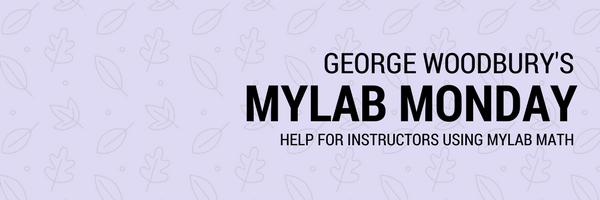
MyLab Monday – Quizzes
Since the beginning of MyMathLab, I have incorporated quizzes into my courses. Creating a quiz is identical to creating a homework assignment, and many MyLab Math texts come with quizzes already loaded to copy into your course.
Quizzes do differ in a couple of ways from homework assignments.
Learning Aids
Learning aids are automatically turned off. Students who over rely on “Help Me Solve This” or “View An Example” will hopefully realize this while taking the quiz. (I like to bring a copy of an old pencil-and-paper exam to class during the second week of classes and ask a student to push Help Me Solve This, and another to push View An Example. It’s a great way to point out that they eventually need to be able to solve these problems without help.)
Now this does not mean that your students will not be using their notes or getting help from a tutor, just that they cannot use Pearson’s built in aids. So, it is important to let students know that the purpose of the quiz is a self-assessment, used to identify areas that require further study. In my experience you cannot assume that students view these quizzes as learning tools. Their default position is that quizzes are for earning points.
No Feedback Until Entire Quiz Is Submitted
Another difference from the homework assignments is that students will not find out whether a problem is correct or not until they submit the entire quiz. That also means that they do not get three attempts at each problem, and they cannot request a similar exercise. This helps students get into the frame of mind they need to be in when taking an exam.
Options
I started by giving quizzes at the end of each chapter as a means of getting students to review for exams. These quizzes contained anywhere from 15 to 20 problems. I then moved on to add a quiz at the midpoint of each chapter as a way to get students to begin preparing for the exam a little sooner.
I later switched to using short (5 question) quizzes in each section, with the idea that students would assess themselves at the end of each section before moving on. I now use these quizzes to load a personalized homework assignment – more about that next Monday!
I used to allow students two attempts at each quiz. This gives students a chance to recover from typos, but it also encourages students to go back and try the quiz a second time. MyLab Math, by default, puts only the highest score into the gradebook, so students can try again without fear of lowering their grade. I now allow unlimited attempts, because it seems that 2 attempts is essentially the same as an infinite number of attempts – rarely will a student take a quiz more than twice, although I have seen a student try a quiz 25 times.
I hope these ideas have stimulated some thoughts of your own about incorporating quizzes into your MyLab course. If you’d like to share how you use these quizzes, or if you have any questions, please leave a comment below.
Thanks – George
One thought on “MyLab Monday – Quizzes”
Thanks for taking the time to post this. I find what other teachers are doing with the tools I use in my class to be a treasure trove of ideas and new ways to try things.
Do you have high school students or college students?